Following what many have described as the “illegal ban” of Twitter in Nigeria, most Nigerians have now turned to VPN to remain connected to the micro-blogging platform. You’d recall that the federal government of Nigeria, through the minister of Information and Culture, Lai Mohammed, suspended the activities of Twitter in Nigeria and directed Nigerian network service providers to withdraw access to the platform.
In case you missed it, here is an attempt to summarise the events that led to Twitter suspension in Nigeria.
Contents
Why Twitter was banned in Nigeria?
In 2020, young Nigerians mobilised themselves via Twitter to organise a massive protest against police brutality. This was following several cases of police profiling, extortion, brutality and general unprofessional conduct usually targeting young Nigerians.
Twitter played a crucial role in this protest that President Buhari later described as an attempt to seize power from him. His administration did not find it funny, and their reaction as expected was around how they could control social media. Make that the remote cause.
What would later become the immediate cause was the decision of Twitter to delete the tweets by the official Twitter account of President Buhari following several complaints by Nigerians. The tweet was said to be distasteful and a form of hate speech against a section of the country.
Also Read: How to Sell Yourself as a Content Creator
Within 24-48hours after President Buhari’s tweet was deleted, Twitter was banned in Nigeria, and that’s why you now have to read this.
What is VPN and How does it work?
Simply put, VPN makes it possible for people to access the internet securely. Meaning Virtual Private Network, the tool allows users to have protected connection to websites and applications.
What VPN does is it disguises your IP address such that the website or app you are using can’t accurately monitor your activities, steal your data or track your location.
When you connect to the internet through a VPN, you make the VPN your data source. This way, not even your Internet Service provider can tell which websites or apps you are visiting.
Is VPN new to Nigerians?
Well, for many Nigerians, the ban on Twitter is their introduction to VPN. However, a handful of Nigerians have had to use VPN for various reasons before now. Some Nigerians have had to use it in the past to access platforms that were otherwise not accessible to Nigerians such as Spotify (which later opened in Nigeria) and Netflix (to access shows or movies available to other countries).
10 VPNS You Can Use in Nigeria
Whether to gain access to platforms of your choice or to continue accessing Twitter, there are loads of VPNs you can use in Nigeria. However, it can be quite challenging to choose from the hundreds of VPN out there. Also, there are data concerns with some of the VPNs.
Therefore, we have put together a list of 10 safe and effective VPNs for you in Nigeria. Some are free and others are paid for.
- Nord VPN
NordVPN can be downloaded from the Nigerian App Store, and its speed is considered one of the fastest compared to others. It’s not free but quite affordable at just $4.89/month. It has a total of 5,200 servers in 62 countries.
Also, NordVPN has a unique feature which is called VPN chaining. Using VPN chaining, your traffic is routed through two servers, each encrypting data twice. Although helpful for security, this feature slows down your connection.
- Proton VPN
Proton is available for free with limited services. But to better enjoy Proton, you can upgrade to premium.
Proton is arguably the best among the free subscriptions VPN available. Unlike NordVPN, ProtonVPN’s first subscription tier is a free VPN offering, with three VPN servers (Japan, Netherlands, US). The VPN boasts 1,246 servers in 55 countries.
Unlimited browsing bandwidth is offered through its free subscription but with slower internet speeds. Compared to most other VPN providers, it only supports one connected device at a time and only provides a small number of server locations.
- TunnelBear
VPN services are available both for free and for a fee on TunnelBear. With the free version, you are only allowed 500MB bandwidth per month.
The connection speed is decent but isn’t as fast as NordVPN. Users have fewer options with 22 servers deployed across 22 different locations.
TunnelBear is a good option if you rarely use the internet.
- Windscribe VPN
The Windscribe VPN includes a free version and 10GB of storage each month, just like TunnelBear. The use of the service is secured and safe. You can use it on a wide variety of devices and streaming services. Currently, it has 180 servers across 63 countries.
- IPVanish
IPVanish stands out due to its ability to allow unlimited simultaneous connections. The VPN has 500 servers located in 55 different countries.
It does not have a free version. A year’s subscription costs $77.99, or $10 per month. And if you would prefer to pay for three months, you can do so for $26.99.
Customisation is limited, and its privacy policies are a bit confusing.
- CyberGhost
There are more than 15 million users of CyberGhost, which has been around for years. It has over 6,000 servers in over 100 locations in 90 countries. Compared to all other VPNs, that’s a huge number.
Unlike some other VPN services, CyberGhost supports nearly every device out there, but it is pricey. There is a monthly charge of $12.99, a six-month charge of $47.94, and $49.50 for eighteen months. In addition, students are eligible for a student discount, the cost of which is $2.75 per month, and you’ll be required to sign a year-long contract.
- Psiphon
Since it does not require an email address, this VPN stands out from the crowd. The free app is available on all platforms (except macOS, Linux, and routers) and can be used immediately. The code is open-source, increasing transparency.
The only downside is that because it’s free, it has a very restricted server network – just a few over 20 countries.
Also, compared to other alternatives, it’s slower. Netflix and torrenting are not supported. This tool explicitly claims not to be a privacy tool.
In addition to being supported by ads, Psiphon also shares statistics with sponsors to determine whether their sites are visited frequently and from which countries. A further breakdown is provided by sponsor, date, and region. After 60 days, Psiphon will delete all data collected.
- SurfShark
It has been roughly a year since Surfshark launched. SurfShark runs reasonably fast. It offers a private and secure connection, and it’s available on a variety of platforms.
In more than 61 nations, it has more than 1,000 servers. This is an extensive network for a relatively new service provider and something many VPN providers haven’t yet accomplished despite years of service.
SurfShark can be used on unlimited devices and is priced at $2.49/month for two years.
- Private VPN
A great all-rounder, PrivateVPN offers high speeds alongside excellent privacy. Streaming is made possible by the reliable connection and the ability to unblock sites like Netflix. Torrents can also be accessed with it, and it works pretty well in China.
Even though it only has around 200 servers, this is still quite an excellent option. The lowest price per month is $2.08.
- HotspotShield
The VPN has a free version, but it’s essentially a premium VPN. Its free version comes with a 500 MB daily traffic limit. That’s not bad compared to some other VPNs with a similar approach.
Conclusion
So, here are the top 10 VPNs you can use to continue to access Twitter and use other platforms of choice. They all have their unique features and come at varying prices. At the end of the day, your choice of VPN will depend on your preferences.
However, as a rule of thumb, the critical criteria to consider when choosing a VPN include security, internet speed, customisation options and user-friendly.




















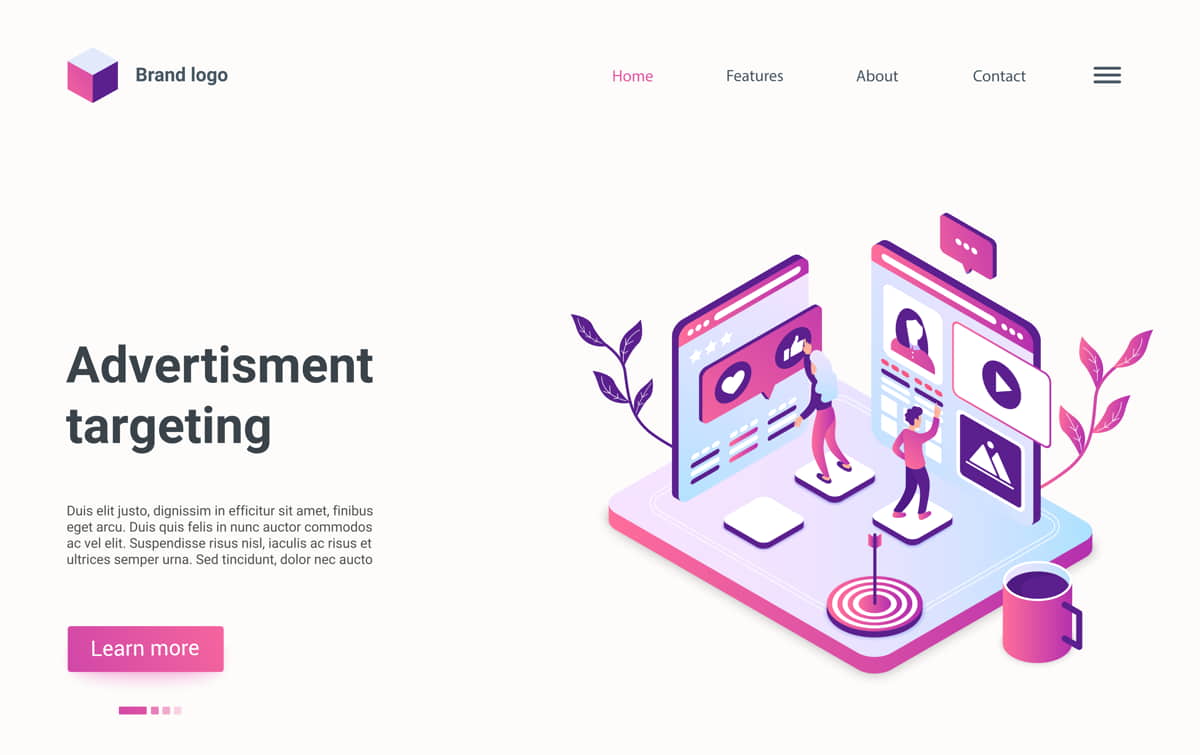






Hmm is anyone else encountering problems with the images on this blog
loading? I’m trying to figure out if its a problem on my end or if it’s the blog.
Any feed-back would be greatly appreciated.
My blog: липкая лента